Before Getting Started
- The x-chain-id value for calling the API is 8217 (Cypress) or 1001 (Baobab).
- Essential parameters for calling APIs are described in individual examples.
Values that a user needs to enter for calling APIs will be represented with one pair of braces ({}). A user must enter the following values.
| Item | Description | Note |
|---|---|---|
| chain-id | 8217 or 1001 | Cypress(Klaytn mainnet) or Baobab(Klaytn testnet |
| access-key-id | Auth ID | accessKeyId obtained from KAS Console > [Security] > [Credential] |
| secret-access-key | Auth Password | secretAccessKey obtained from KAS Console > [Security] > [Credential] |
| krn | (optional) ID of Account Pool | Unnecessary when using Default Account Pool |
A KAS API Authentication Key (API Auth Key) provides access to all KAS services and all the rights to a Klaytn account which was created by calling Wallet API via this API Auth Key. The rights here include accessing and transferring all the assets (KLAY, etc.) of or sending a transaction from a Klaytn account. If you shared your API Auth Key with any unauthorized personnel, your Klaytn account could be compromised and might cause unwanted transaction execution.
danger
DO NOT share your API Auth Key (Secret AccessKey or Authorization) with any unauthorized personnel DO PUT efforts necessary to keep your API Auth Key safe for the security of your KAS/Klaytn account.
info
For details about KAS SDK (caver-js/caver-java extensions) installation and execution, please visit KAS SDK. For more details on creating an Account Pool, account, and selecting an account, refer to Getting Started.
Create a Klaytn account
KAS provides Account Pool for managing several Klaytn accounts. To use this, a user must first create Account Pool on the KAS Console and then create a new KAS Console account in the Account Pool created using the account creation API. Account Pool must be created first to use and manage the personal Account Pool instead of resorting to the default Account Pool. You can create multiple Account Pools in KAS Console, and if you provided the KRN of each Account Pool as the x-krn in the API Request header that creates a Klaytn account, you can create a Klaytn account inside that specific Account Pool.
-
Klaytn account
A Klaytn account is a host that owns and trades virtual assets, such as KLAY, token (FT, and NFT), and deploys and executes smart contracts on Klaytn blockchain platform. For details about Klaytn account, please visit here.
-
Default Account Pool
The default Account Pool is the Account Pool provided to you when you do not choose your own Account Pool in calling KAS API. If you didn't feed the KRN of your own Account Pool into
x-krnin API Request header, then the Klaytn account in the default Account Pool is used for calling this API. All the default Account Pools are tagged withDEFAULTas you look at these on KAS Console > Service > Wallet > Accounts menu.The first Account Pool you create is automatically designated as the default Account Pool. For example, if you have created an Account Pool named "A" in KAS Console and you didn't specify any Account Pool in calling API, the Klaytn account stored in this "A" Account Pool is automatically used in calling API afterwards. When you haven't created any Account Pool and you try to call API that creates a Klaytn account, KAS automatically create the default Account Pool and push this newly created Klaytn account into this default Account Pool for you.
1. Generate Account Pools
Click the "Create" button under the KAS Console > Service > Wallet > Accounts menu. Then, click the button to display the screen for creating Klaytn account Pools.
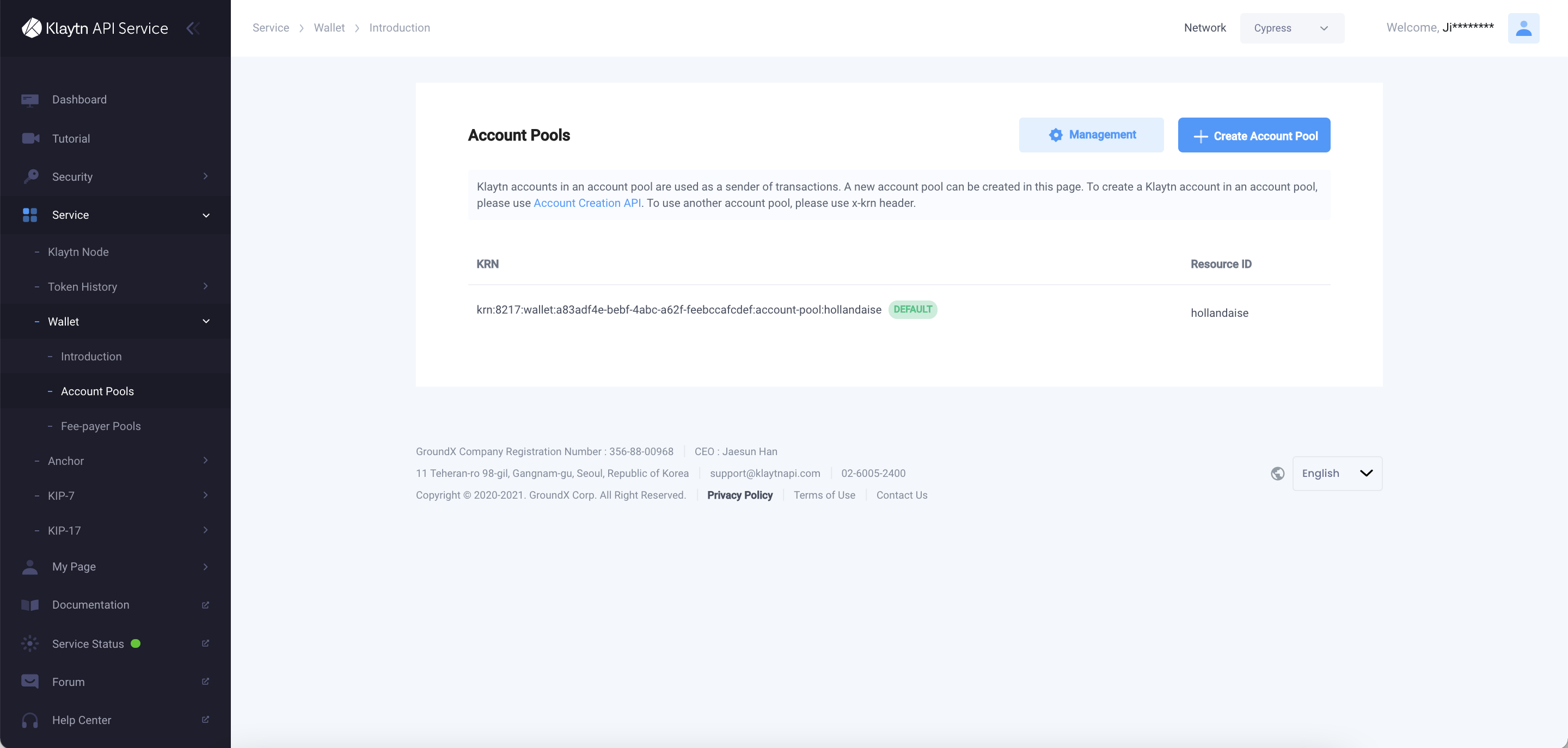
2. Create an Account Pool
Create a Klaytn account Pool, and it must have a different name from other Account Pools on the current KAS account.
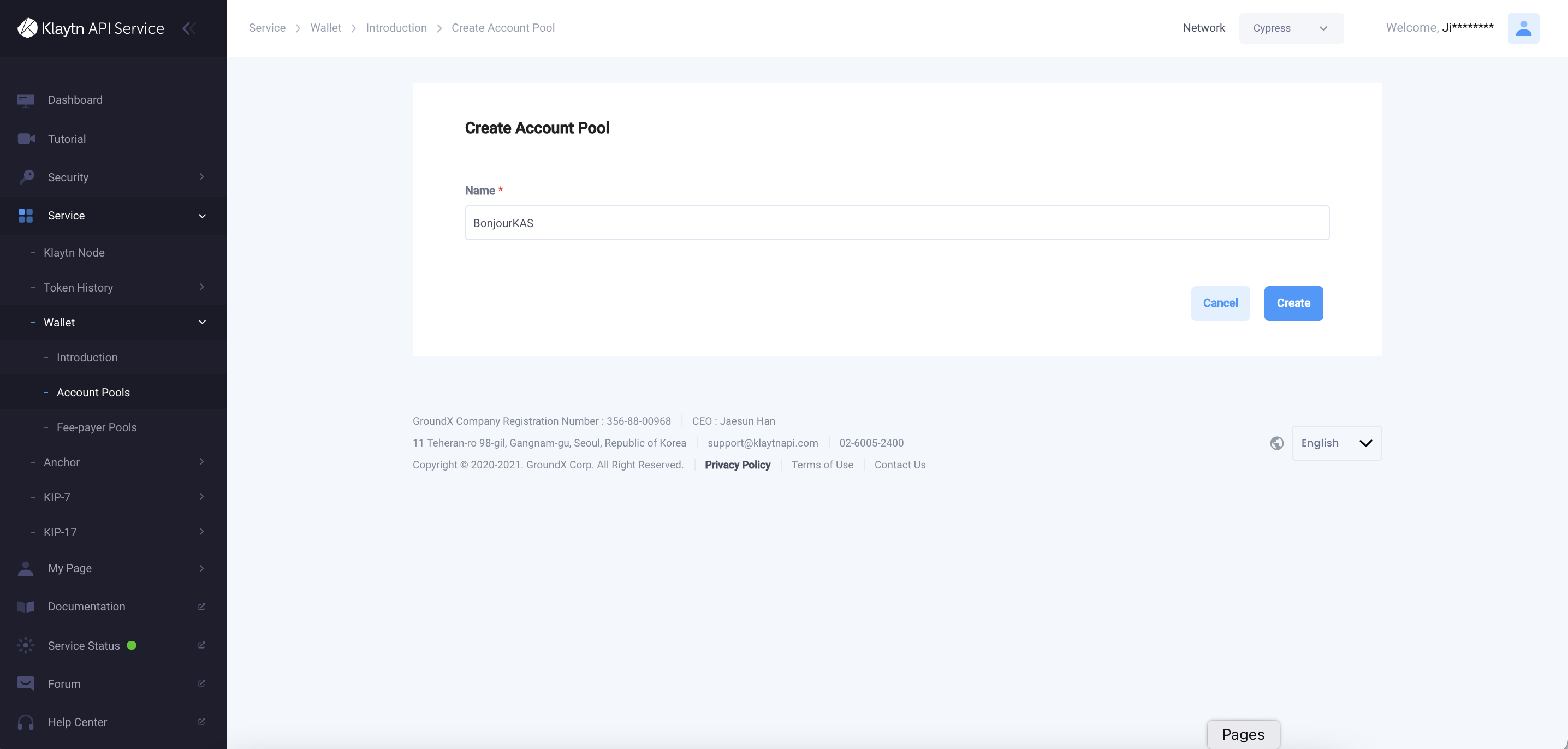
3. Check the Account Pool
Once the Account Pool is created, check the Account Pool in the Account Pool list.
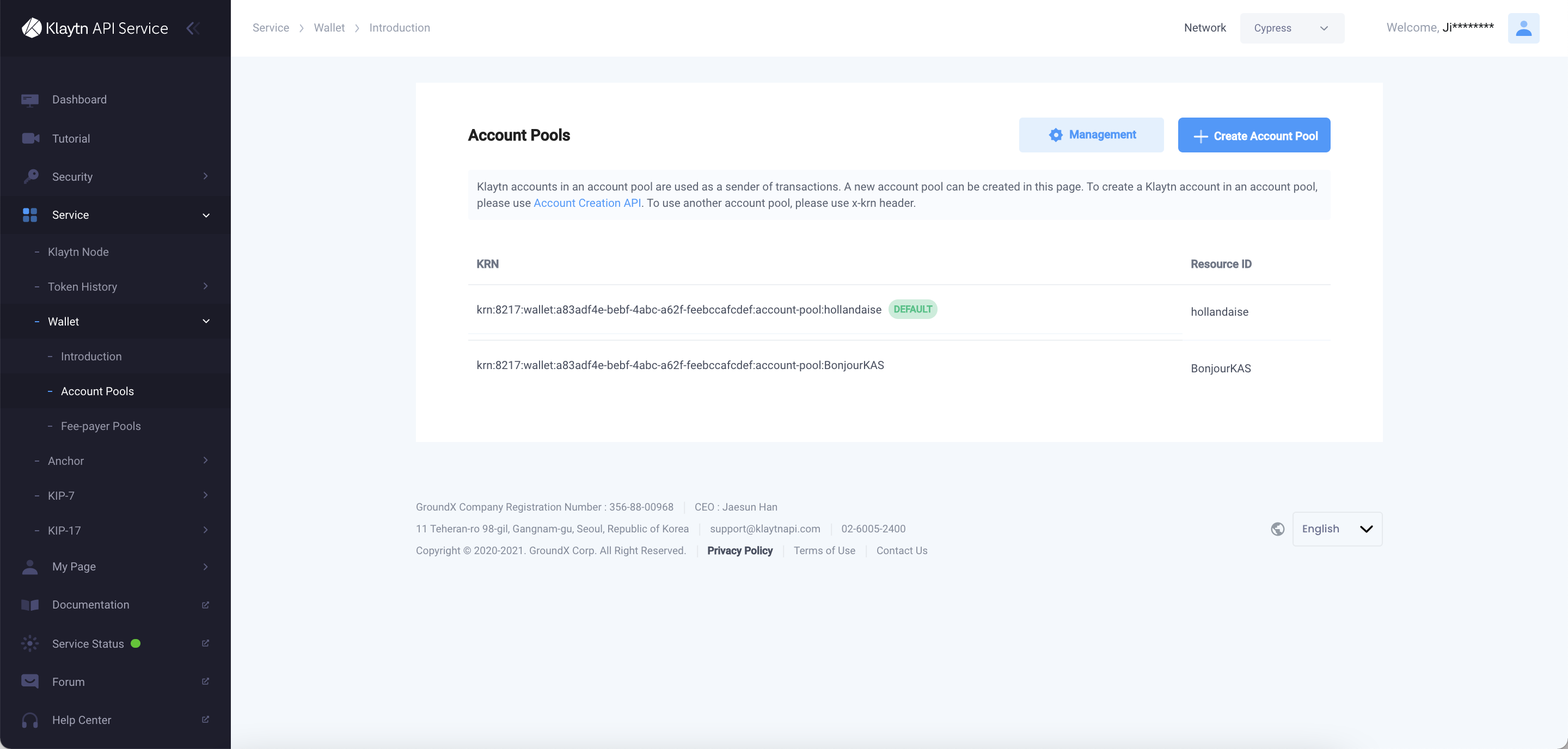
Create a Klaytn Account
info
If you put KRN which is obtained from Account Pool into x-krn in API Request header, you would call this API with the Klaytn account stored in this Account Pool.
API Request
Call the Klaytn account creation API as follows. You may use the REST API or KAS SDKs (caver-js, caver-java extensions) for this.
//An example of using the default Account Pool of KAS with the x-krn header parameter is omitted.
curl --location --request POST "https://wallet-api.klaytnapi.com/v2/account" \
-u {access-key-id}:{secret-access-key} \
--header "x-chain-id: {chain-id}"
//An example of using the Account Pool created above with the x-krn header parameter is included.
curl --location --request POST "https://wallet-api.klaytnapi.com/v2/account" \
-u {access-key-id}:{secret-access-key} \
--header "x-chain-id: {chain-id}"
--header "x-krn: krn:8217:wallet:6698d79e-78ee-439a-815d-f293ec6ae736:account-pool:ap1"const result = await caver.kas.wallet.createAccount();Account account = caver.kas.wallet.createAccount();
System.out.println(account);API Response
Here is the response of the Klaytn account creation API.
//Example of a response when creating an account in the KAS default Account Pool
{
"address": "0xa809284C83b901eD106Aba4Ccda14628Af128e14",
"chainId": 1001,
"createdAt": 1599187293,
"keyId": "krn:1001:wallet:68ec0e4b-0f61-4e6f-ae35-be865ab23187:account-pool:default:0x4cbbcb974e32a7960e1b356edf60087613101919ed83199f12e872cba068a50f",
"krn": "krn:1001:wallet:68ec0e4b-0f61-4e6f-ae35-be865ab23187:account-pool:default",
"publicKey": "0x04cdccfb99b2905561e3dd886687b429a004718f11b04914f17ce68fd3a0db46c598a45da85caa61fe84cb78a0f2eaa9983ec7b8805a93ef9428eb1350a8558237",
"updatedAt": 1599187293
}
//Example of a response when creating an account in the Account Pool that you created.
{
"address": "0xa809284C83b901eD106Aba4Ccda14628Af128e14",
"chainId": 1001,
"createdAt": 1599187293,
"keyId": "krn:8217:wallet:6698d79e-78ee-439a-815d-f293ec6ae736:account-pool:ap1:0x4cbbcb974e32a7960e1b356edf60087613101919ed83199f12e872cba068a50f",
"krn": "krn:8217:wallet:6698d79e-78ee-439a-815d-f293ec6ae736:account-pool:ap1",
"publicKey": "0x04cdccfb99b2905561e3dd886687b429a004718f11b04914f17ce68fd3a0db46c598a45da85caa61fe84cb78a0f2eaa9983ec7b8805a93ef9428eb1350a8558237",
"updatedAt": 1599187293
}Account {
address: '0x09634F250DeAaA20d0F93da624662eB5339E6212',
chainId: 1001,
createdAt: 1601970606,
keyId: 'krn:1001:wallet:8e76d003-d6dd-4278-8d05-5172d8f010ca:account-pool:default:0xc8bca3c1f9e09d4f38b6a629f27fff9cab3ead3ddf3791c2df01d9f0d8b743f2',
krn: 'krn:1001:wallet:8e76d003-d6dd-4278-8d05-5172d8f010ca:account-pool:default',
publicKey: '0x04df8709251407a1663432ae0e0f21291b9d6ec01ad656773a56b951ebcc56c65323f4dfe7141ce71a6350f7186f6150db8833f30be357cc8bb4d416a9f5402548',
updatedAt: 1601970606
}class Account {
address: 0x0BA67C887F922AF3d0D781dD940c6d0C80D395DE
chainId: 1001
createdAt: 1602550121
keyId: krn:1001:wallet:d5c346f5-bb80-4f45-9093-57e25205cdc8:account-pool:pool:0xbedefad10db4df3488aaf1669b9164549c1aebe7c326f4b19ba6c6ce0f330fa5
krn: krn:1001:wallet:d5c346f5-bb80-4f45-9093-57e25205cdc8:account-pool:pool
publicKey: 0x041d56cbe46915854600c9d3c4ef614906f27473abe948cf587d990dcbce030d5989f4458bc470e44b2916d75194729102bb60e1e6a27c01030de84208a13232c2
updatedAt: 1602550121
multiSigKeys: null
threshold: null
}For details about this API, please visit here. For inquires about this document or KAS, please visit KAS Developers Forum.
Get Information of a Klaytn account
Klaytn account search API is used for searching for the information of a created Klaytn account.
API Request
Enter the account EOA, and then call the Klaytn account search API. You may use the REST API or KAS SDKs (caver-js, caver-java extensions) for this.
curl --location --request GET "https://wallet-api.klaytnapi.com/v2/account/0xa809284C83b901eD106Aba4Ccda14628Af128e14" \
-u {access-key-id}:{secret-access-key} \
--header "x-chain-id: {chain-id}"const result = await caver.kas.wallet.getAccount(accountToTest.address);String address = "0xBD1b03C426Bfa132C838C05846D61941C5b6e820";
Account account = caver.kas.wallet.getAccount(address);
System.out.println(account);API Response
Here is a response of the Klaytn account search API.
{
"address": "0xa809284C83b901eD106Aba4Ccda14628Af128e14",
"chainId": 1001,
"createdAt": 1599187293,
"keyId": "krn:1001:wallet:68ec0e4b-0f61-4e6f-ae35-be865ab23187:account-pool:default:0x4cbbcb974e32a7960e1b356edf60087613101919ed83199f12e872cba068a50f",
"krn": "krn:1001:wallet:68ec0e4b-0f61-4e6f-ae35-be865ab23187:account-pool:default",
"publicKey": "0x04cdccfb99b2905561e3dd886687b429a004718f11b04914f17ce68fd3a0db46c598a45da85caa61fe84cb78a0f2eaa9983ec7b8805a93ef9428eb1350a8558237",
"updatedAt": 1599187293
}Account {
address: '0x74a0a04c16025da4d24154440918035497795c14',
chainId: 1001,
createdAt: 1601970655,
keyId: 'krn:1001:wallet:8e76d003-d6dd-4278-8d05-5172d8f010ca:account-pool:default:0x5870e94faea33f3f447cc588a1d09a98c8926f258efccb01678e6c98112c1fb7',
krn: 'krn:1001:wallet:8e76d003-d6dd-4278-8d05-5172d8f010ca:account-pool:default',
publicKey: '0x04686e10c48f86bf6a2127b429b5cd2fe308ac50b57db123ba3760fd845872c0d01c5f55792d5dff79a3fc3bc972af8b8a67a8bcbf906c1bd1e1e53b8c1e537f9e',
updatedAt: 1601970655
}class Account {
address: 0xBD1b03C426Bfa132C838C05846D61941C5b6e820
chainId: 1001
createdAt: 1602550228
keyId: krn:1001:wallet:d5c346f5-bb80-4f45-9093-57e25205cdc8:account-pool:pool:0x8a13fa72996d1ea1c9619326846854ae906d65ed11e4f89642fff5329c231c36
krn: krn:1001:wallet:d5c346f5-bb80-4f45-9093-57e25205cdc8:account-pool:pool
publicKey: 0x046fd7fb4be4ac31b2f7822a4a1a05a2a510dc810af44497491e4a1b657b9724b4980238a0a9b56e3fa8570ac89ce352ba1de348a18751c83bd55c29a243d8f5c8
updatedAt: 1602550228
multiSigKeys: null
threshold: null
}For details about this API, please visit here. For inquires about this document or KAS, please visit KAS Developers Forum.
Get the list of Klaytn accounts
Klaytn account list search API is used for looking for created Klaytn account lists.
API Request
Call the Klaytn account list search API. You may use the REST API or KAS SDKs (caver-js, caver-java extensions) for this.
Query Parameter
You can receive API response values with Cursor-based Pagination. The search range can also be set by second.
curl --location --request GET "https://wallet-api.klaytnapi.com/v2/account?&size=100&cursor=&from-timestamp=1592360291&to-timestamp=15991809920" \
-u {access-key-id}:{secret-access-key} \
--header "x-chain-id: {chain-id}"const query = {
size: 1,
fromTimestamp: 1501970769,
toTimestamp: 1601970769,
cursor:
"eyJBZGRyZXNzIjoia3JuOjEwMDE6d2FsbGV0OjhlNzZkMDAzLWQ2ZGQtNDI3OC04ZDA1LTUxNzJkOGYwMTBjYTphY2NvdW50LXBvb2w6ZGVmYXVsdDoweDUzM0ZjQzMyMWE4ODgxQzllNEEzNUIzMUJhZWI4MEI1MWE3RDI2OEQiLCJUeXBlIjoiQUNDIiwiY3JlYXRlZF9hdCI6MTYwMTk3MDc2OSwicnBuIjoia3JuOjEwMDE6d2FsbGV0OjhlNzZkMDAzLWQ2ZGQtNDI3OC04ZDA1LTUxNzJkOGYwMTBjYTphY2NvdW50LXBvb2w6ZGVmYXVsdCJ9",
};
const result = await caver.kas.wallet.getAccountList(query);WalletQueryOptions options = new WalletQueryOptions();
options.setSize((long)1);
options.setFromTimestamp((long)1601020759);
options.setToTimestamp((long)1602495442l);
Accounts accounts = caver.kas.wallet.getAccountList(options);
System.out.println(accounts);API Response
Here is the response of the Klaytn account list search API.
{
"cursor": "",
"items": [
{
"address": "0xa809284C83b901eD106Aba4Ccda14628Af128e14",
"chainId": 1001,
"createdAt": 1599187293,
"keyId": "krn:1001:wallet:68ec0e4b-0f61-4e6f-ae35-be865ab23187:account-pool:default:0x4cbbcb974e32a7960e1b356edf60087613101919ed83199f12e872cba068a50f",
"krn": "krn:1001:wallet:68ec0e4b-0f61-4e6f-ae35-be865ab23187:account-pool:default",
"publicKey": "0x04cdccfb99b2905561e3dd886687b429a004718f11b04914f17ce68fd3a0db46c598a45da85caa61fe84cb78a0f2eaa9983ec7b8805a93ef9428eb1350a8558237",
"updatedAt": 1599187293
},
{
"address": "0x78B123CCCCd50f41E3192a60e6ED92B15E21b1B5",
"chainId": 1001,
"createdAt": 1599187194,
"keyId": "krn:1001:wallet:68ec0e4b-0f61-4e6f-ae35-be865ab23187:account-pool:default:0x6c4419647e7724853f9e50b0c54b5985d0870470ac37b3ef865e62c3ccfa4ea4",
"krn": "krn:1001:wallet:68ec0e4b-0f61-4e6f-ae35-be865ab23187:account-pool:default",
"publicKey": "0x0463cc38f08dd15dfd416966e9d0da93942e26d2a9a9bcac08d614f487f94a7e46e4418d1acda9e21706f19c917486de40c974eb20c12a2eca2eea91895499d379",
"updatedAt": 1599187194
},
...
,
{
"address": "0x7ec5169EA28B2e3fFEF143a3513D7eC1CeFF2cB4",
"chainId": 1001,
"createdAt": 1599187161,
"keyId": "krn:1001:wallet:68ec0e4b-0f61-4e6f-ae35-be865ab23187:account-pool:default:0xd3ee56e2616c8d412918e7f0e9222c805aacf5bad6d84b70b83c2229d61f21c9",
"krn": "krn:1001:wallet:68ec0e4b-0f61-4e6f-ae35-be865ab23187:account-pool:default",
"publicKey": "0x043ccf257d2ad3f8c3b2128969302efc6bf59d8cd8e578bcfdac8a4ac9cea6d4747350c98edaec5d23fafa9b3288a3b45816d2e9b3bb28443cc2486ad6bca652f1",
"updatedAt": 1599187161
}
]
}Accounts {
cursor: 'eyJBZGRyZXNzIjoia3JuOjEwMDE6d2FsbGV0OjhlNzZkMDAzLWQ2ZGQtNDI3OC04ZDA1LTUxNzJkOGYwMTBjYTphY2NvdW50LXBvb2w6ZGVmYXVsdDoweERGZTdlMjBGMjNhNDBDM0M4OTExMzk2YUYzREJhMjU3NTEzQzM5NTkiLCJUeXBlIjoiQUNDIiwiY3JlYXRlZF9hdCI6MTYwMTk3MDczOSwicnBuIjoia3JuOjEwMDE6d2FsbGV0OjhlNzZkMDAzLWQ2ZGQtNDI3OC04ZDA1LTUxNzJkOGYwMTBjYTphY2NvdW50LXBvb2w6ZGVmYXVsdCJ9',
items: [
Account {
address: '0xDFe7e20F23a40C3C8911396aF3DBa257513C3959',
chainId: 1001,
createdAt: 1601970739,
keyId: 'krn:1001:wallet:8e76d003-d6dd-4278-8d05-5172d8f010ca:account-pool:default:0x2a6b68676a8ab5312d606aef6198b86399091c791264a77dfb351fc1860ab158',
krn: 'krn:1001:wallet:8e76d003-d6dd-4278-8d05-5172d8f010ca:account-pool:default',
publicKey: '0x04e58e1011de62f6981af17faa4b11aa8c2bcafd6a9765db2df57decb6cc4500ee0d82ecba932ffc5bdee883d970944f4098627a631a0b1d84b270dbf4ea811a9d',
updatedAt: 1601970739
}
]
}class Accounts {
cursor: eyJBZGRyZXNzIjoia3JuOjEwMDE6d2FsbGV0OmQ1YzM0NmY1LWJiODAtNGY0NS05MDkzLTU3ZTI1MjA1Y2RjODphY2NvdW50LXBvb2w6cG9vbDoweEEzNjQwRTdkMDM3ODRhODE2N0ZjNTU0N0RFNUYxODRmNkM4ZTRFRWIiLCJUeXBlIjoiQUNDIiwiY3JlYXRlZF9hdCI6MTYwMjQ5NTQ0MiwicnBuIjoia3JuOjEwMDE6d2FsbGV0OmQ1YzM0NmY1LWJiODAtNGY0NS05MDkzLTU3ZTI1MjA1Y2RjODphY2NvdW50LXBvb2w6cG9vbCJ9
items: [class Account {
address: 0xA3640E7d03784a8167Fc5547DE5F184f6C8e4EEb
chainId: 1001
createdAt: 1602495442
keyId: krn:1001:wallet:d5c346f5-bb80-4f45-9093-57e25205cdc8:account-pool:pool:0xa52d4457198474d1aa314c6fab1a77a92ca4b8969a3c605e5083bd7bcd37b890
krn: krn:1001:wallet:d5c346f5-bb80-4f45-9093-57e25205cdc8:account-pool:pool
publicKey: 0x048c6ed6327200eac60eea1dd07df87d927f473f67298c91b0195d519ec3ed07218d905dbc46d2af5a456ba661d8474cada5fd99c8063f42dfa9605094bf6ce40c
updatedAt: 1602495442
multiSigKeys: null
threshold: null
}]
}For details about this API, please visit here. For inquires about this document or KAS, please visit KAS Developers Forum.
Delete Klaytn account
Klaytn account deletion API is used for deleting Klaytn accounts.
warning
Once a Klaytn account was deleted, you cannot sign on any transaction with this account.
API Request
Enter the EOA to delete and call the Klaytn account deletion API. You may use the REST API or KAS SDKs (caver-js, caver-java extensions) for this.
curl --location --request DELETE "https://wallet-api.klaytnapi.com/v2/account/0xa809284C83b901eD106Aba4Ccda14628Af128e14" \
-u {access-key-id}:{secret-access-key} \
--header "x-chain-id: {chain-id}"const result = await caver.kas.wallet.deleteAccount(created.address);String account = "0x9D2978c98A165EA2F426035C1c13D1871Ca83646";
AccountStatus accountStatus = caver.kas.wallet.deleteAccount(account);
System.out.println(accountStatus);API Response
Here is a response of the Klaytn account deletion API.
{
"status": "deleted"
}AccountStatus { status: 'deleted' }class AccountStatus {
status: deleted
}For details about this API, please visit here. For inquires about this document or KAS, please visit KAS Developers Forum.
Deactivate Klaytn account
Klaytn account deactivation API is used for deactivating created Klaytn accounts.
API Request
Enter the EOA to deactivate and call the Klaytn account deactivation API. You may use the REST API or KAS SDKs (caver-js, caver-java extensions) for this.
curl --location --request PUT "https://wallet-api.klaytnapi.com/v2/account/0xa809284C83b901eD106Aba4Ccda14628Af128e14/disable" \
-u {access-key-id}:{secret-access-key} \
--header "x-chain-id: {chain-id}"const result = await caver.kas.wallet.disableAccount(accountToTest.address);String address = "0x10Fb446303d019E89c2033C833ceC2e5ae875b5F";
AccountSummary status = caver.kas.wallet.disableAccount(address);
System.out.println(status);API Response
Here is a response of the Klaytn account deactivation API.
{
"address": "0xa809284C83b901eD106Aba4Ccda14628Af128e14",
"krn": "krn:1001:wallet:68ec0e4b-0f61-4e6f-ae35-be865ab23187:account-pool:default",
"updatedAt": 1599187344
}AccountSummary {
address: '0xE80bFBE82230ff91113728f2392a9bf2b607393a',
krn: 'krn:1001:wallet:8e76d003-d6dd-4278-8d05-5172d8f010ca:account-pool:default',
updatedAt: 1601971006
}class AccountSummary {
address: 0x10Fb446303d019E89c2033C833ceC2e5ae875b5F
krn: krn:1001:wallet:d5c346f5-bb80-4f45-9093-57e25205cdc8:account-pool:pool
updatedAt: 1602550794
}For details about this API, please visit here. For inquires about this document or KAS, please visit KAS Developers Forum.
Activate Klaytn account
Klaytn account activation API is used for activating created Klaytn accounts.
API Request
Enter the EOA to activate and call the Klaytn account activation API. You may use the REST API or KAS SDKs (caver-js, caver-java extensions) for this.
curl --location --request GET "https://wallet-api.klaytnapi.com/v2/account/0xa809284C83b901eD106Aba4Ccda14628Af128e14/enable" \
-u {access-key-id}:{secret-access-key} \
--header "x-chain-id: {chain-id}"const result = await caver.kas.wallet.enableAccount(accountToTest.address);String address = "0xDEe95846929A2703D57F2d2994ee64316f771418";
AccountSummary enableSummary = caver.kas.wallet.enableAccount(address);
System.out.println(enableSummary);API Response
Here is a response of the Klaytn account activation API.
{
"address": "0xa809284C83b901eD106Aba4Ccda14628Af128e14",
"krn": "krn:1001:wallet:68ec0e4b-0f61-4e6f-ae35-be865ab23187:account-pool:default",
"updatedAt": 1599187359
}AccountSummary {
address: '0xE80bFBE82230ff91113728f2392a9bf2b607393a',
krn: 'krn:1001:wallet:8e76d003-d6dd-4278-8d05-5172d8f010ca:account-pool:default',
updatedAt: 1601971006
}class AccountSummary {
address: 0xDEe95846929A2703D57F2d2994ee64316f771418
krn: krn:1001:wallet:d5c346f5-bb80-4f45-9093-57e25205cdc8:account-pool:pool
updatedAt: 1602551180
}For details about this API, please visit here. For inquires about this document or KAS, please visit KAS Developers Forum.
Sign A Transaction with Klaytn account
Sign a transaction with a specific transaction ID using the Klaytn account. This API is used only when a transaction need to be signed with multiple signatures. If this is not the case of multiple signing, normally Wallet API automatically signs a transaction instead of you when you are sending a transaction through Wallet API.
info
Multiple signing is the case that a Klaytn account who sends a transaction has AccountKeyWeightedMultiSig. For details about multiple signing, please visit here.
info
For details about the types of AccountKey of a Klaytn account, please visit here.
API Request
Enter the Klaytn EOA and the transaction ID value to sign and receive the signature, respectively. Then, call this API. You may use the REST API or KAS SDKs (caver-js, caver-java extensions) for this.
info
Transaction ID can be obtained from the API response of Get List of Pending Transactions.
curl --location --request POST "https://wallet-api.klaytnapi.com/v2/account/0xa809284C83b901eD106Aba4Ccda14628Af128e14/tx/{transaction-id}/sign" \
-u {access-key-id}:{secret-access-key} \
--header "x-chain-id: {chain-id}"const address = "0xDbe780a8db6Dd219Fad25CDe29cB27392714f3ba";
const transactionId =
"0x846534f00729fb838ade7478770d32d54f2b9ad4994f0c2ba8c5d569b241ae77";
const result = await caver.kas.wallet.signTransaction(address, transactionId);String address = "0xDbe780a8db6Dd219Fad25CDe29cB27392714f3ba";
String transactionId = "0x846534f00729fb838ade7478770d32d54f2b9ad4994f0c2ba8c5d569b241ae77";
Signature signature = caver.kas.wallet.signTransaction(address, transactionId);
System.out.println(signature);API Response
Here is a response of the transaction signature API. The ECDSA signature information (R, S) and public key restoration information (V) are then returned.
{
"R": "0x670a63ca525b80f67cd412a88ffb5cabb84616fb4cb43ff827552586fc722403",
"S": "0x2f20ad3f4b3c2483a4ae4213a871e404f7214ffd84845fad022c3316eb0af09b",
"V": "0x7f6"
}Signature {
R: '0x9f1c0bafa5763120c2cbcdf80c73874cf37d63a2ed71799de3ff8d61ccc29b4d',
S: '0x5d2266f82e1089141de759c63e49d275cabcd7cf5f723615750abc0efc8dfc69',
V: '0x7f6'
}class Signature {
R: 0xdf18c28d936cc411732ec3d1c00a0ec1ae5c4f9910f3aa529c566a46a058e0e1
S: 0x3825119d0c74b9dcb1dd8fb5636e09b1c7544110173ac47394a38df3c0f41901
V: 0x7f6
}For details about this API, please visit here. For inquires about this document or KAS, please visit KAS Developers Forum.
Get Klaytn account Information by Public Key
This API searches for the details of a Klaytn account using a specific public key.
API Request
Enter the public key, and call the API to search for information regarding a Klaytn account. You may use the REST API or KAS SDKs (caver-js, caver-java extensions) for this.
curl --location --request GET "https://wallet-api.klaytnapi.com/v2/pubkey/0x049e00f9fbc12f01./account" \
-u {access-key-id}:{secret-access-key} \
--header "x-chain-id: {chain-id}"const publicKey =
"0x04334fbfedaa65df28797fdbd54778179ecc0929ddf40189e1470029e5efca4a0fadd510680228d261234e11f425ce85adb2a3ad014b2bb07470e66425ed483fd0";
const result = await caver.kas.wallet.getAccountListByPublicKey(publicKey);String publicKey = "0x04f715a9d9e0f7a4b152d4ef8a67f4708fc1f83fe2e1984cf0f72987dbacbad324fb619fbdf30497441eddf80676403f0009f07b4195915df7220c79183e9d1f27";
AccountsByPubkey accounts = caver.kas.wallet.getAccountListByPublicKey(publicKey);
System.out.println(accounts);API Response
Here is a response of the Klaytn account search API using the public key.
{
"items": [
{
"address": "0x0b7caaf70e7A0a5399041c64711E535CE8B3cf7d",
"chainId": 1001
},
{
"address": "0xc6C9356887b7F7887918Bf577417E5D8De253295",
"chainId": 1001
}
]
}AccountsByPubkey {
items: [
AccountByPubkey {
address: '0x8e53770c83c1Ec6C52226Bc27B1743731486a61b',
chainId: 1001
}
]
}class AccountsByPubkey {
items: [class AccountByPubkey {
address: 0x0be73FcBE9F4D66b949eCC0a61325170460e4f88
chainId: 1001
}]
}For details about this API, please visit here. For inquires about this document or KAS, please visit KAS Developers Forum.
Update AccountKey: To AccountKeyWeightedMultiSig
A Klaytn account which is able to sign with multiple signatures is an account that has AccountKeyWeightedMultiSig, a type of AccountKey. This type of Klaytn account must be used when sending a transaction that multiple Klaytn accounts need to sign with each one's AccountKey. We can call this special kind of transaction as multisig transactions. Similar to Klaytn, KAS also supports multisig transactions. For sending multisig transactions using KAS, AccountKey must be the multisig key (AccountKeyWeightedMultiSig).
A Klaytn account that owns AccountKeyWeightedMultiSig has several keys (private-public key pairs) for multisig transactions, and different Klaytn accounts owns these keys, each. And, the weight can be set for individual keys.
For example, if Klaytn account A has a AccountKeyWeightedMultiSig consisting of 2 AccountKeys (AccountKey of accounts B and C each), and the weights of these keys can be weight1 and weight2, respectively. When the account B signs this transaction, the sum of signed weight is weight1, and if account C also signs it, the sum will be weight1 + weight2. A transaction can be sent only if the sum of signed weights is the same with or higher than the threshold. The threshold value is given as a input parameter when you create AccountKeyWeightedMultiSig for your Klaytn account.
info
For details about AccountKeyWeightedMultiSig, please visit here.
Creating Klaytn account must be completed before updating your AccountKey to AccountKeyWeightedMultiSig. All Klaytn accounts whose key contributes to form a AccountKeyWeightedMultiSig must be located in the same Account Pool in KAS. Here is an example of updating a Klaytn account with the EOA "0x07DAe1aAb1e1b42A7184E12Ad50CEAc07A890640" to a multisig account (=an account whose AccountKey is AccountKeyWeightedMultiSig) consisting of 2 AccountKeys.
If Klaytn account A is a multisig account with two keys (AccountKeys), then account A can have two keys (keys of account B and C). For account A to have AccountKeyWeightedMultiSig with the keys Account B and C, the Klaytn accounts B and C must have been created in KAS. For more details on creating a Klaytn account in KAS, refer to Create Klaytn account.
The below is the example of created Klaytn accounts.
//Account A
{
"address": "0xa809284C83b901eD106Aba4Ccda14628Af128e14",
"chainId": 1001,
"createdAt": 1599187293,
"keyId": "krn:1001:wallet:68ec0e4b-0f61-4e6f-ae35-be865ab23187:account-pool:default:0x4cbbcb974e32a7960e1b356edf60087613101919ed83199f12e872cba068a50f",
"krn": "krn:1001:wallet:68ec0e4b-0f61-4e6f-ae35-be865ab23187:account-pool:default",
"publicKey": "0x04cdccfb99b2905561e3dd886687b429a004718f11b04914f17ce68fd3a0db46c598a45da85caa61fe84cb78a0f2eaa9983ec7b8805a93ef9428eb1350a8558237",
"updatedAt": 1599187293
}
//Account B
{
"address": "0x78B123CCCCd50f41E3192a60e6ED92B15E21b1B5",
"chainId": 1001,
"createdAt": 1599187194,
"keyId": "krn:1001:wallet:68ec0e4b-0f61-4e6f-ae35-be865ab23187:account-pool:default:0x6c4419647e7724853f9e50b0c54b5985d0870470ac37b3ef865e62c3ccfa4ea4",
"krn": "krn:1001:wallet:68ec0e4b-0f61-4e6f-ae35-be865ab23187:account-pool:default",
"publicKey": "0x0463cc38f08dd15dfd416966e9d0da93942e26d2a9a9bcac08d614f487f94a7e46e4418d1acda9e21706f19c917486de40c974eb20c12a2eca2eea91895499d379",
"updatedAt": 1599187194
}
//Account C
{
"address": "0x7ec5169EA28B2e3fFEF143a3513D7eC1CeFF2cB4",
"chainId": 1001,
"createdAt": 1599187161,
"keyId": "krn:1001:wallet:68ec0e4b-0f61-4e6f-ae35-be865ab23187:account-pool:default:0xd3ee56e2616c8d412918e7f0e9222c805aacf5bad6d84b70b83c2229d61f21c9",
"krn": "krn:1001:wallet:68ec0e4b-0f61-4e6f-ae35-be865ab23187:account-pool:default",
"publicKey": "0x043ccf257d2ad3f8c3b2128969302efc6bf59d8cd8e578bcfdac8a4ac9cea6d4747350c98edaec5d23fafa9b3288a3b45816d2e9b3bb28443cc2486ad6bca652f1",
"updatedAt": 1599187161
}- Update Account "A" to Multiple Signing Account This API updates your account ("A" in this example) to a multisig account that can send transactions with signatures of other Klaytn accounts ("B", "C" in this example). Here is an example of updating a Klaytn account ("A") with the EOA "0xa809284C83b901eD106Aba4Ccda14628Af128e14" to a multisig account with two keys (of account B and C), key weights (3 and 1, respectively), and a threshold of 4.
info
To update your Klaytn account, call this API and send account update transaction to Klaytn. The Klaytn account who sends this transaction must have sufficient balance to pay for the transaction fee.
API Request
Call the multisig account update API. You may use the REST API or KAS SDKs (caver-js, caver-java extensions) for this.
curl --location --request PUT "https://wallet-api.klaytnapi.com/v2/account/0xa809284C83b901eD106Aba4Ccda14628Af128e14/multisig" \
-u {access-key-id}:{secret-access-key} \
--header "x-chain-id: {chain-id}" \
--header "Content-Type: application/json" \
--data-raw "{
"threshold": 4,
"weightedKeys": [
{
"weight": 3,
"publicKey": "0x0463cc38f08dd15dfd416966e9d0da93942e26d2a9a9bcac08d614f487f94a7e46e4418d1acda9e21706f19c917486de40c974eb20c12a2eca2eea91895499d379"
},
{
"weight": 1,
"publicKey": "0x043ccf257d2ad3f8c3b2128969302efc6bf59d8cd8e578bcfdac8a4ac9cea6d4747350c98edaec5d23fafa9b3288a3b45816d2e9b3bb28443cc2486ad6bca652f1"
}
]
}"const address = "0x385500f711c20f22Ebe9599C7cb7Ed2e8495AA87";
const weightedMultisig = {
threshold: 3,
weightedKeys: [
{
weight: 1,
publicKey:
"0x047080d0a3368c2e6e2e03dbe40e82a07109bcbff199fc1650b4ed1d0a2bd7a39eef8c1b6d59423e2de48f391ed996eee6fa876be13c54fafde52301f290453c9a",
},
{
weight: 1,
publicKey:
"0x04023337c168044de198c556a842344c3c3b173a5b8628ad2f9b0bf5b8481847844cda8b08acfec66fd483fcf2a3b007adf1f34d72aae59df664b031e012bae72a",
},
{
weight: 1,
publicKey:
"0x0429f095fabc59bd3dadf43103acc5a1c090d0fe238b7d8ebd89684a768ca21fa82ad4dfb146825783c8b2e0f51c9d0f9ddea57bce65cf7e967f8454ba3195dc86",
},
],
};
const result = await caver.kas.wallet.updateToMultiSigAccount(
address,
weightedMultisig
);String address = "0x95AdA22b2C49C31b070b22347485B6739D00e32a";
String[] publicKeyArr = new String[] {
"0x044b36e9c4e8c6bea364c3c4d214625a70e5e697ac551d99a6eb39197b3c26640dbaaa11b7dc36c2ca3b447bb78a27bb00f4e8fef5ed3401db1358270c52dee9f4",
"0x047fa3b3a09e9846edecfa1548ecb131c9705255685bfb9b0620de6c7e97d4f17d828317c6ff9dfcebc9bb5086cddf3dbc1ca552c6fc0e019f266b24c6b46ae782",
"0x0462f067faefd6d087f0e087abc23802af0721302777ed8e77c4544eabf031c794ebf0b83dfad9932b972a0e1b8e3abd31560e97a8610303026806db8e8081d0fe"
};
List<MultisigKey> multiSigKeys = Arrays.stream(publicKeyArr).map(key -> {
MultisigKey multisigKey = new MultisigKey();
multisigKey.setWeight((long)2);
multisigKey.setPublicKey(key);
return multisigKey;
}).collect(Collectors.toList());
MultisigAccountUpdateRequest request = new MultisigAccountUpdateRequest();
request.setThreshold((long)3);
request.setWeightedKeys(multiSigKeys);
MultisigAccount account = caver.kas.wallet.updateToMultiSigAccount(address, request);
System.out.println(account);API Response
Here is a response of the multisig account update API.
{
"code": 0,
"result": {
"address": "0xa809284C83b901eD106Aba4Ccda14628Af128e14",
"krn": "krn:1001:wallet:test:account-pool:rp1",
"multiSigKeys": [
{
"publicKey": "0x0463cc38f08dd15dfd416966e9d0da93942e26d2a9a9bcac08d614f487f94a7e46e4418d1acda9e21706f19c917486de40c974eb20c12a2eca2eea91895499d379",
"weight": 3
},
{
"publicKey": "0x043ccf257d2ad3f8c3b2128969302efc6bf59d8cd8e578bcfdac8a4ac9cea6d4747350c98edaec5d23fafa9b3288a3b45816d2e9b3bb28443cc2486ad6bca652f1",
"weight": 1
}
],
"threshold": 4,
"transactionHash": "0x2b0f6ecd671e4a7075f22c7f46ea43ab8016747e6aae05d8dac4f487a3e640a0",
"updatedAt": 1597297768
}
}MultisigAccount {
address: '0x385500f711c20f22Ebe9599C7cb7Ed2e8495AA87',
krn: 'krn:1001:wallet:8e76d003-d6dd-4278-8d05-5172d8f010ca:account-pool:default',
threshold: 3,
transactionHash: '0x69c65222d9ea58b2674b11f04d5fa6b40176fc93639909eb303a237de868fa8b',
updatedAt: 1601971504,
multiSigKeys: [
MultisigKey {
publicKey: '0x047080d0a3368c2e6e2e03dbe40e82a07109bcbff199fc1650b4ed1d0a2bd7a39eef8c1b6d59423e2de48f391ed996eee6fa876be13c54fafde52301f290453c9a',
weight: 1
},
MultisigKey {
publicKey: '0x04023337c168044de198c556a842344c3c3b173a5b8628ad2f9b0bf5b8481847844cda8b08acfec66fd483fcf2a3b007adf1f34d72aae59df664b031e012bae72a',
weight: 1
},
MultisigKey {
publicKey: '0x0429f095fabc59bd3dadf43103acc5a1c090d0fe238b7d8ebd89684a768ca21fa82ad4dfb146825783c8b2e0f51c9d0f9ddea57bce65cf7e967f8454ba3195dc86',
weight: 1
}
]
}class MultisigAccount {
address: 0x95AdA22b2C49C31b070b22347485B6739D00e32a
krn: krn:1001:wallet:d5c346f5-bb80-4f45-9093-57e25205cdc8:account-pool:pool
multiSigKeys: [class MultisigKey {
publicKey: 0x044b36e9c4e8c6bea364c3c4d214625a70e5e697ac551d99a6eb39197b3c26640dbaaa11b7dc36c2ca3b447bb78a27bb00f4e8fef5ed3401db1358270c52dee9f4
weight: 2
}, class MultisigKey {
publicKey: 0x047fa3b3a09e9846edecfa1548ecb131c9705255685bfb9b0620de6c7e97d4f17d828317c6ff9dfcebc9bb5086cddf3dbc1ca552c6fc0e019f266b24c6b46ae782
weight: 2
}, class MultisigKey {
publicKey: 0x0462f067faefd6d087f0e087abc23802af0721302777ed8e77c4544eabf031c794ebf0b83dfad9932b972a0e1b8e3abd31560e97a8610303026806db8e8081d0fe
weight: 2
}]
threshold: 3
transactionHash: 0xd727d047c413b3a23c0c003169e816aaee82c404eadac1edae5dc16d86317f6d
updatedAt: 1602552587
}For details about this API, please visit here. For inquires about this document or KAS, please visit KAS Developers Forum.
Creating Account Update Transaction
You have to create an account update transaction with the key from your old account.
danger
Make sure to use Fee Delegation Account Update Transaction from Public Key Type. Creating account update transations with key types other than the public key type may prevent you from using your account.
If you wish to use multisig account, first complete the procedures for migration and then make the changes using Wallet API's Multisig Account Update API. Refer to how to migrate for migration.
API Request
// In order to migrate Klaytn account to KAS Wallet API, you have to create a transaction and sign it before sending it to KAS.
// In order to sign the transaction, create a Keyring instance with Klaytn account and add it to KeyringContainer.
// If Klaytn's key is either `AccountKeyWeigthedMultiSig`or `AccountKeyRoleBased`,
// pass the second parameter of `keyringContainer.keyring.create` as array or double-array.
// For more details, please refer to https://docs.klaytn.com/dapp/sdk/caver-js/api-references/caver.wallet/keyring#caver-wallet-keyring-create.
const keyringContainer = new caver.keyringContainer();
const keyring = keyringContainer.keyring.create(
"0xc756f6809bc34c2458fcb82fb16d5add3dbad9e3",
"0x{private key}"
);
keyringContainer.add(keyring);
// Create key for KAS Wallet API
// `caver.kas.wallet.createKeys` returns the following values.
// {
// items: [
// { blob: '0x06000...', keyId: 'krn:1001:...', krn: 'krn:1001:...', publicKey: '0x0400e...', },
// ],
// }
const createdKeys = await caver.kas.wallet.createKeys(1);
const key = createdKeys.items[0];
// FeeDelegatedAccountUpdate Create transation.
// The value assigned to `account` field can be created using `caver.account.createWithAccountKeyPublic`.
// Address of the account to be migrated, public key (in the form of public key string) and KAS Wallet API must be passed as parameters.
const updateTx = new caver.transaction.feeDelegatedAccountUpdate({
from: keyring.address,
account: caver.account.createWithAccountKeyPublic(
keyring.address,
key.publicKey
),
gas: 1000000,
});
// Sign transaction.
await keyringContainer.sign(keyring.address, updateTx);
const result = {
keyId: key.keyId,
address: keyring.address,
rlp: updateTx.getRLPEncoding(),
};// In order to migrate your Klaytn account to KAS Wallet API, you have to create and sign a transaction before sending it to KAS.
// In order to sign the transaction, create a Keyring instance with the Klaytn account and pass it as a parameter when signing the transaction.
// If Klaytn's key is either `AccountKeyWeigthedMultiSig`or `AccountKeyRoleBased`,
// pass the second parameter of `KeyringFactory.create` as a String[] or a List<String[]>.
// For more details, please refer to https://javadoc.io/doc/com.klaytn.caver/core/latest/com/klaytn/caver/wallet/keyring/KeyringFactory.html.
AbstractKeyring keyring = KeyringFactory.create("0xc756f6809bc34c2458fcb82fb16d5add3dbad9e3", "0x{private key}");
// Create key for KAS Wallet API
// `caver.kas.wallet.createKeys` returns the following values.
// {
// items: [
// { blob: '0x06000...', keyId: 'krn:1001:...', krn: 'krn:1001:...', publicKey: '0x0400e...', },
// ],
// }
KeyCreationResponse keyCreationResponse = caver.kas.wallet.createKeys(1);
List<Key> createdKeys = keyCreationResponse.getItems();
Key key = createdKeys.get(0);
// Create the FeeDelegatedAccountUpdate transaction.
// The value assigned to `account` field can be created using `caver.account.createWithAccountKeyPublic`.
// Address of the account to be migrated, public key (in the form of public key string) and KAS Wallet API must be passed as parameters.
FeeDelegatedAccountUpdate updateTx = caver.transaction.feeDelegatedAccountUpdate.create(
TxPropertyBuilder.feeDelegatedAccountUpdate()
.setFrom(keyring.getAddress())
.setAccount(
caver.account.createWithAccountKeyPublic(
keyring.getAddress(),
key.getPublicKey()
)
)
.setGas(BigInteger.valueOf(1000000))
);
// Sign the transaction.
updateTx.sign(keyring);
System.out.println("keyId: " + key.getKeyId());
System.out.println("address: " + keyring.getAddress());
System.out.println("rlp: " + updateTx.getRLPEncoding());For more details regarding this API, please refer to here. For any inquiries regarding this document or KAS in general, please visit KAS Developers Forum.